Step 1: Set Up Your Workspace
Create your workspace to start tracking AI visibility.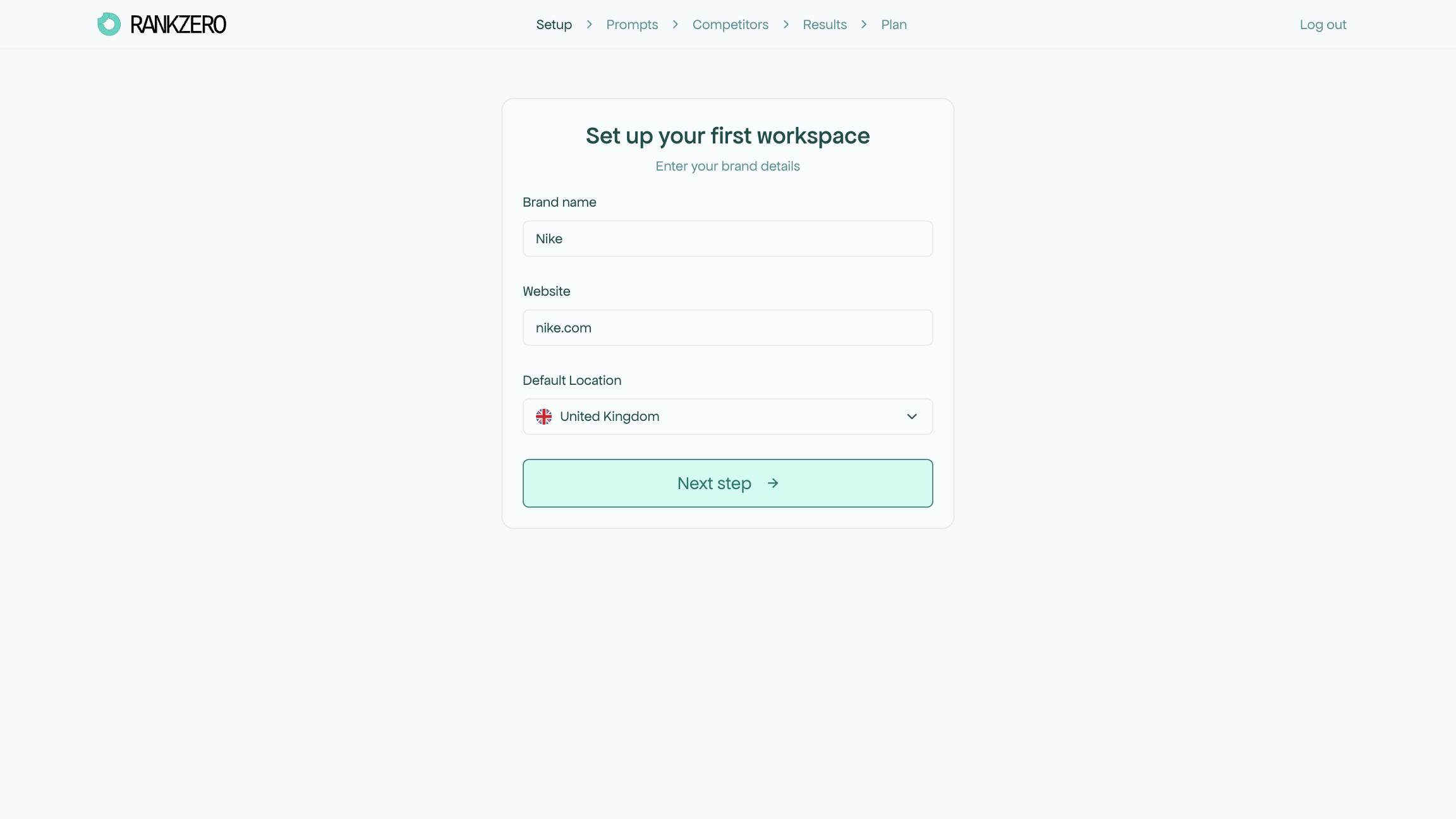 Brand Name
Brand Name
- Enter your exact brand name as it appears publicly
- Example: Use “Acme Co.” if that’s your official name
- This is what RankZero searches for across AI platforms
- Enter your primary website URL
- RankZero uses this to identify your official content and distinguish it from competitors
- Select your primary country or region
- This setting determines how RankZero simulates AI searches from your target audience’s location
Step 2: Add Your First Prompts
Define the questions your customers ask AI about your industry.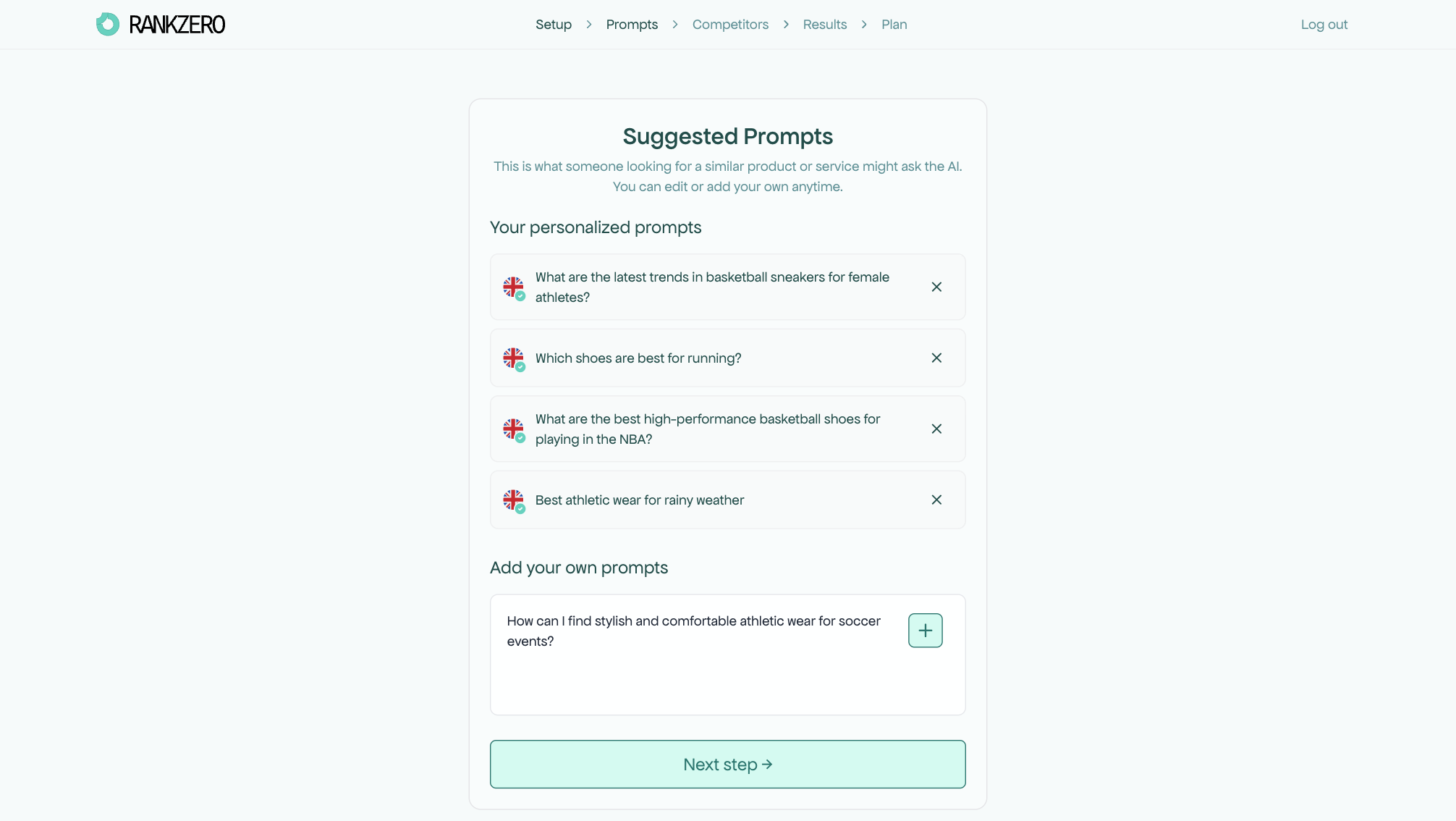 Getting Started
Getting Started
- Use RankZero’s auto-generated suggestions based on your website and industry
- Add 3-5 prompts that reflect real customer questions
- Format: “What’s the best [your product] for [situation]?”
- Create custom prompts for specific buying journeys or keyword targets
Check out your Google keywords and turn those into prompts.
- “Which project management tool is best for startups?”
- “What software helps remote teams manage deadlines?”
Step 3: Add Competitors
Track your competitive landscape in AI search results.Give RankZero a moment to find competitors in your industry.
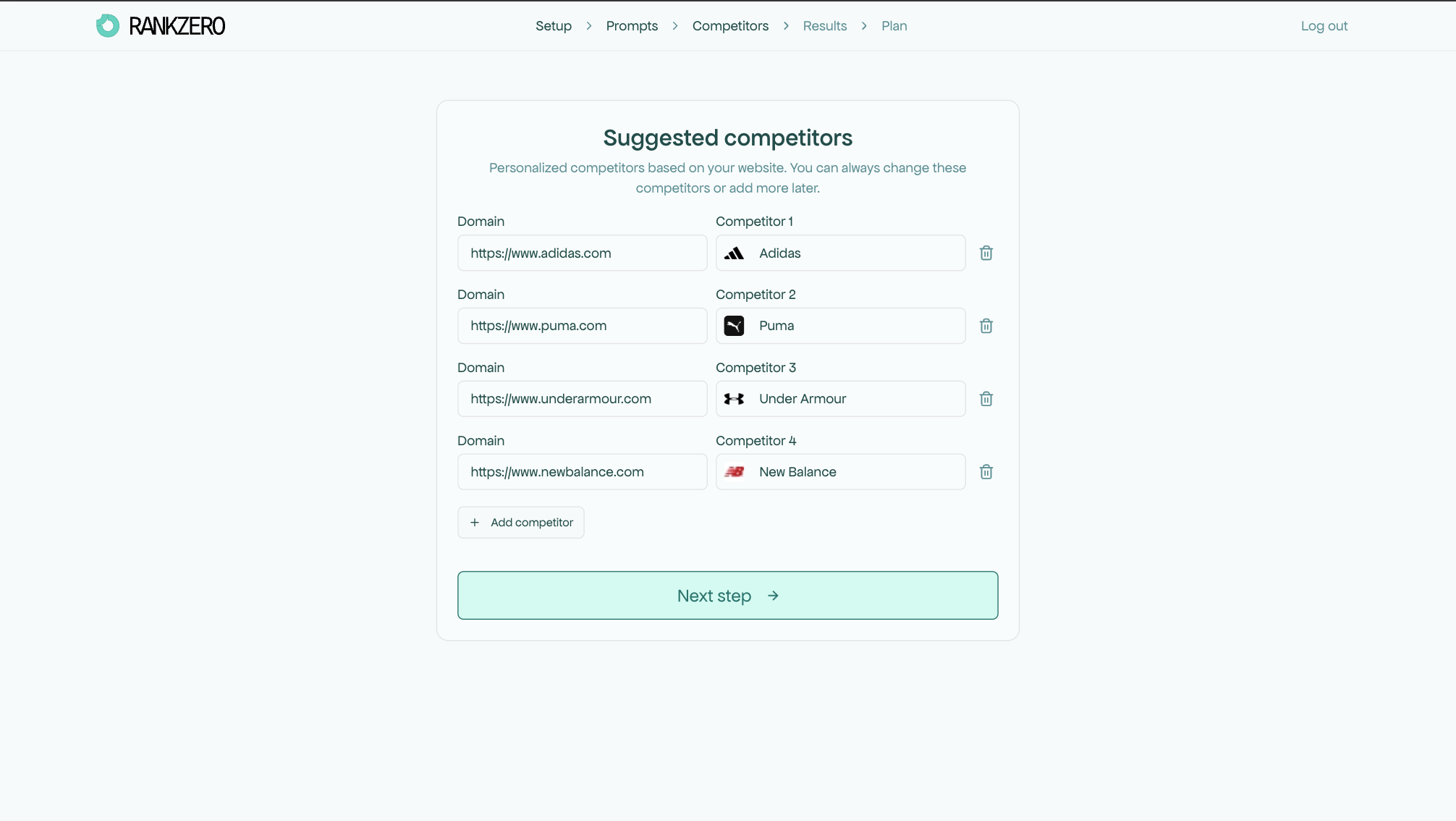 Setup Process
Setup Process
- RankZero adds suggested competitors
- Add 3-4 more direct competitors you want to monitor
- Your brand is included automatically as a benchmark
- Compare who gets mentioned and who gets cited as a trusted source
- See side-by-side comparisons of all brands
- Track mentions, citations, and rankings
- Identify gaps where competitors appear but you don’t
Step 4: See Results
Your results page displays all AI visibility data in one location.Recent Chats
- View actual AI responses to your prompts
- See complete transcripts from ChatGPT, Perplexity, and Google SGE
- Identify brand mentions and citations in context
- Find missed opportunities where competitors get named
Industry Ranking
- See your position for key prompts across your industry
- Track ranking changes over time
- Compare performance against competitors
- Identify top performers and opportunities for improvement
Source Breakdown
- Find all sources cited by AI for your prompts
- See which content (yours and competitors’) AI trusts
- Discover citation-only appearances where your content powers answers without brand mentions
Did you meet Rankie?

Step 5: See your dashboard
Within 24 hours, RankZero delivers your first data snapshot.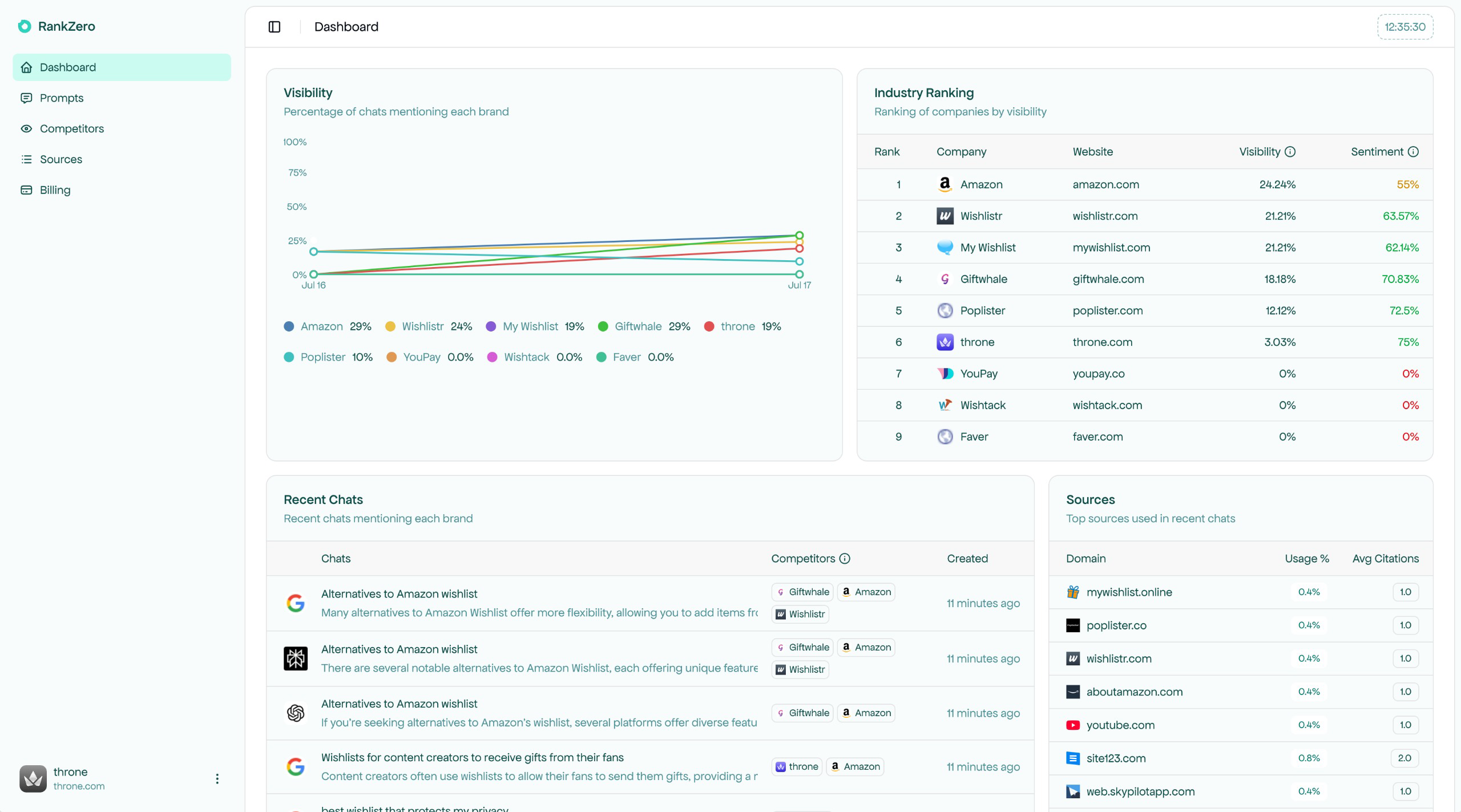 What You’ll See:
What You’ll See:
- Brand mentions across AI platforms
- Content citations even without brand mentions
- Competitor comparisons
- Missing opportunities and gaps
- Updated results reflect the latest AI responses
- New mentions, citations, and ranking changes
- Fresh data as AI platforms shift their recommendations
How RankZero will help you
Use your data to improve AI visibility. Identify Opportunities- We’ll suggest prompts where you’re not mentioned
- See where competitors get recommended
- Find out how to update your content to start ranking
- Monitor daily changes in mentions and rankings
- Measure the impact of new content or strategy changes
- Adjust your approach based on what’s working

