Step 1: Create Your Workspace
Your workspace is command central—where everything ties back to your brand.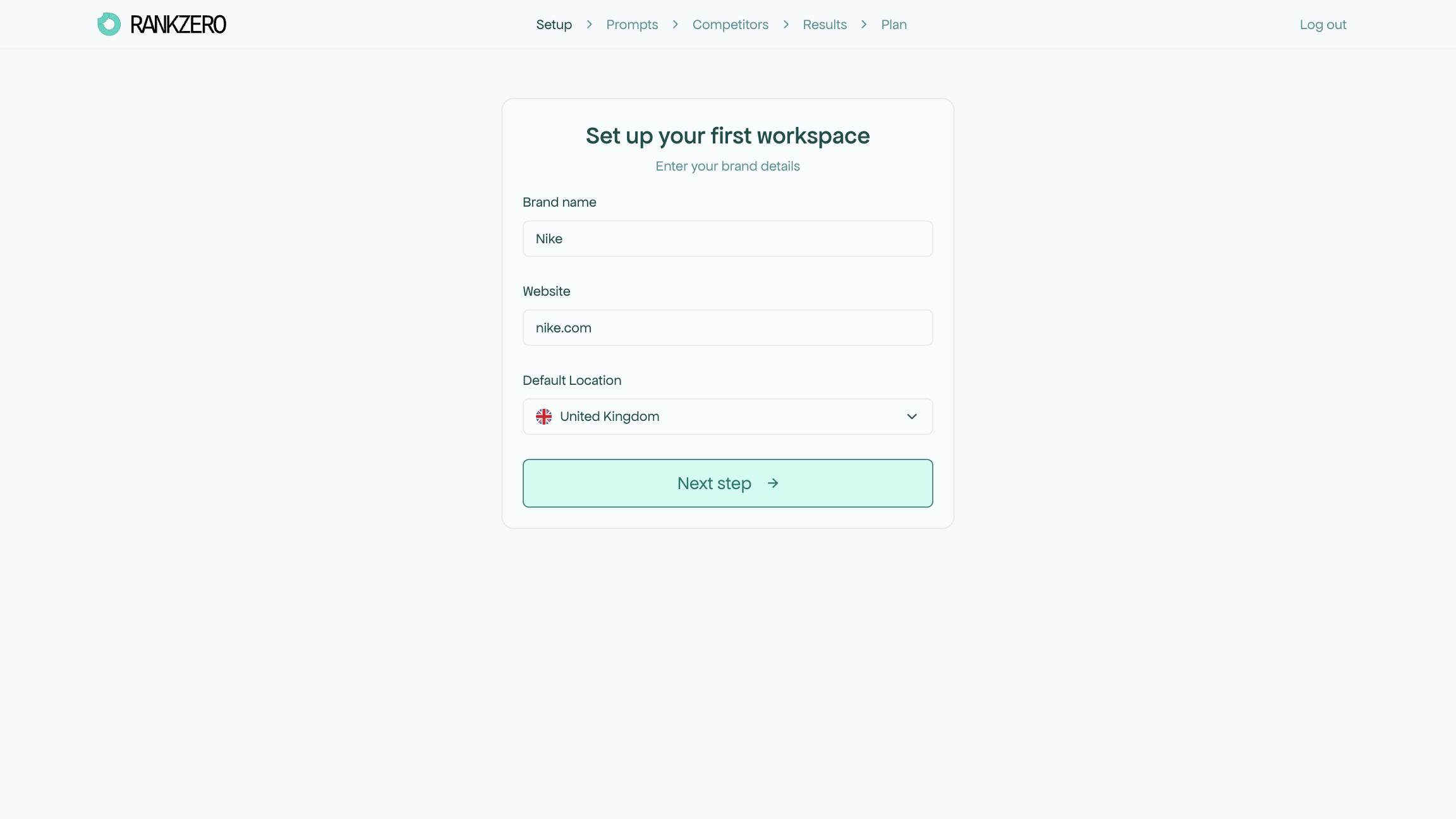
- Use your exact brand name. That’s what RankZero hunts for in AI responses.
- Add your main website domain. Make sure we’re tracking you, not just lookalikes.
- Select the region you want to run AI prompts from.
Onboarding
Complete workspace setup
Step 2: Add Your First Prompts
Prompts are the questions real people ask AI, and where you want your brand to appear in the answers.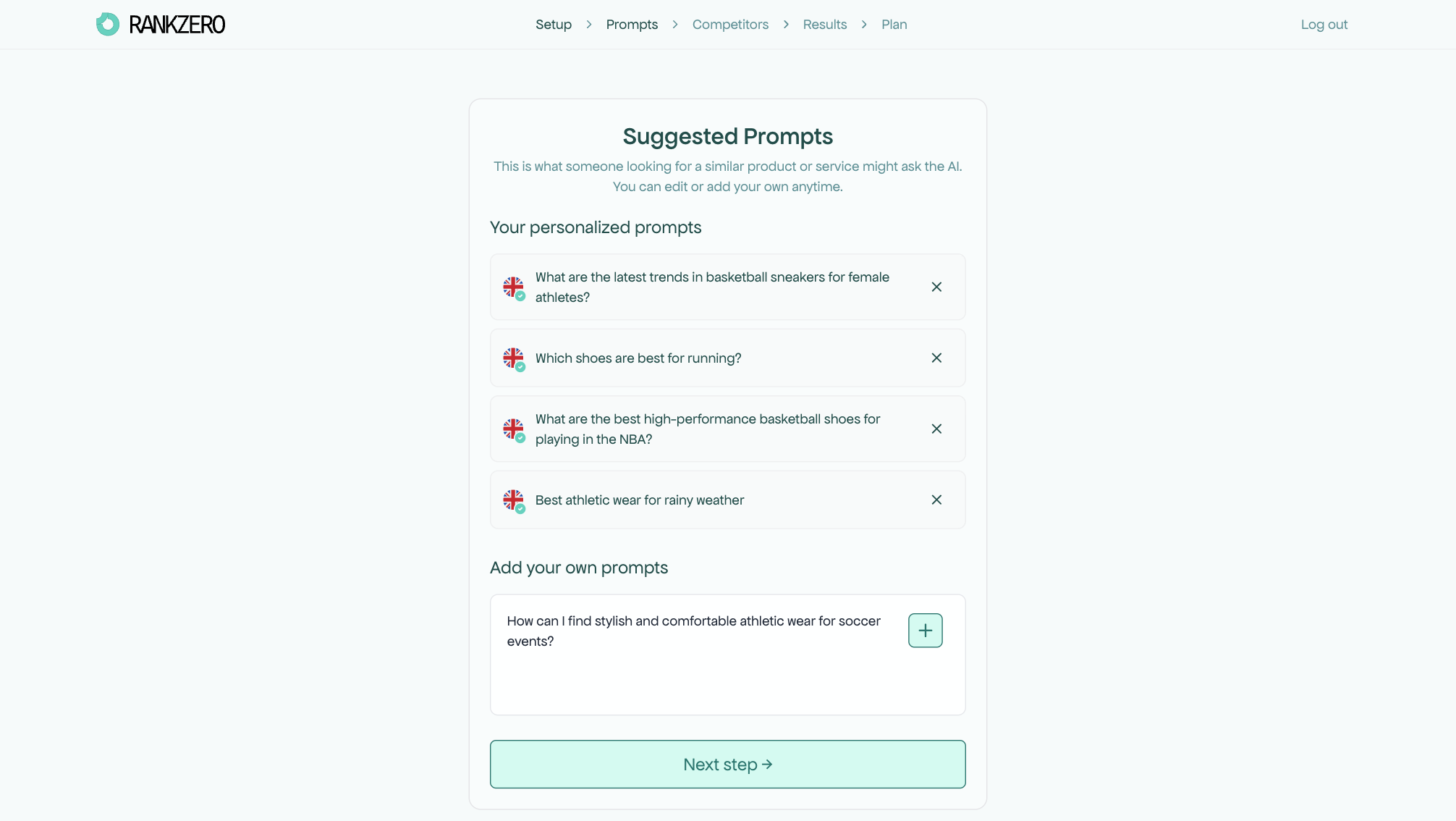
- Head to “Prompts” in the sidebar.
- Start with 3–5 real-world questions you wish your customers were typing (and that AI platforms are actually getting).
- Example: Which tool helps remote teams manage projects on a budget?
- Get a boost with suggested prompts, RankZero offers starter questions based on your website and industry during onboarding.
- Want more control? Add your own must-have prompts by typing them in directly.
Adding Prompts
Everything about how to use prompts
Step 3: Check Your Dashboard
- Within a day, log in and see how your brand lands in real AI models.
- View mentions, citations, and compare against your competition.
- Need help reading the numbers? Check out our dashboard guide for a walk-through on what your results mean—and what to do next.
Understanding the Dashboard
Visibility, Industry Ranking, Recent Chats and Sources

